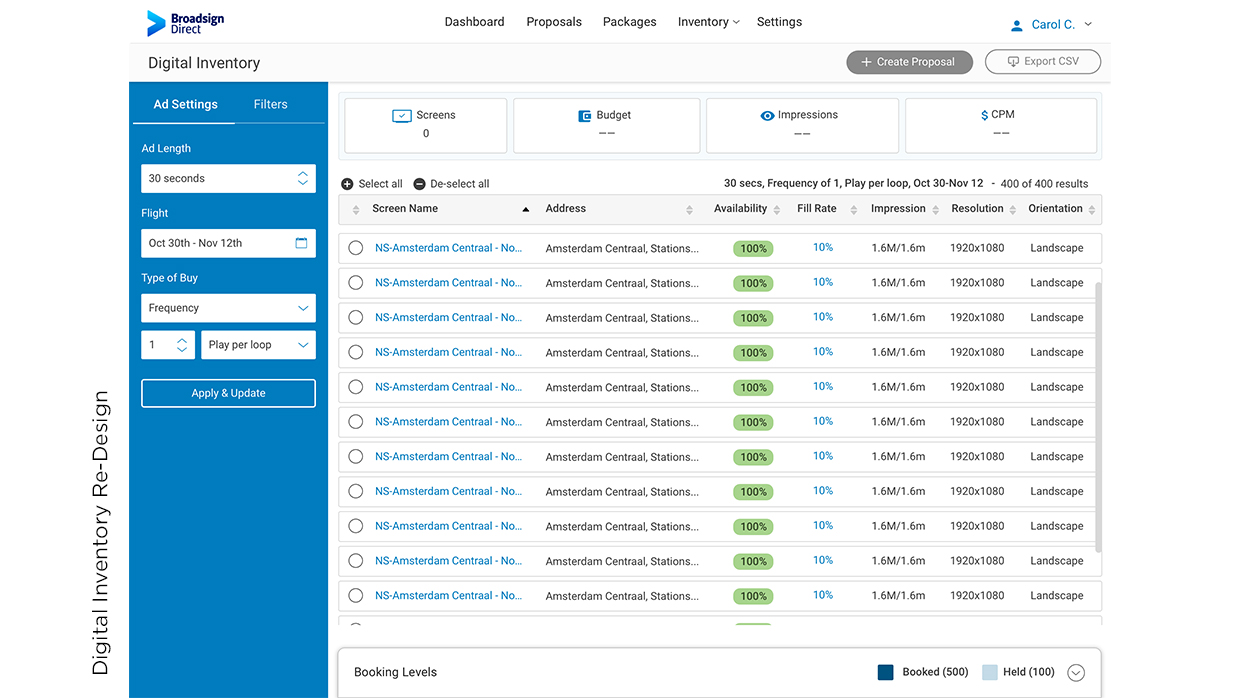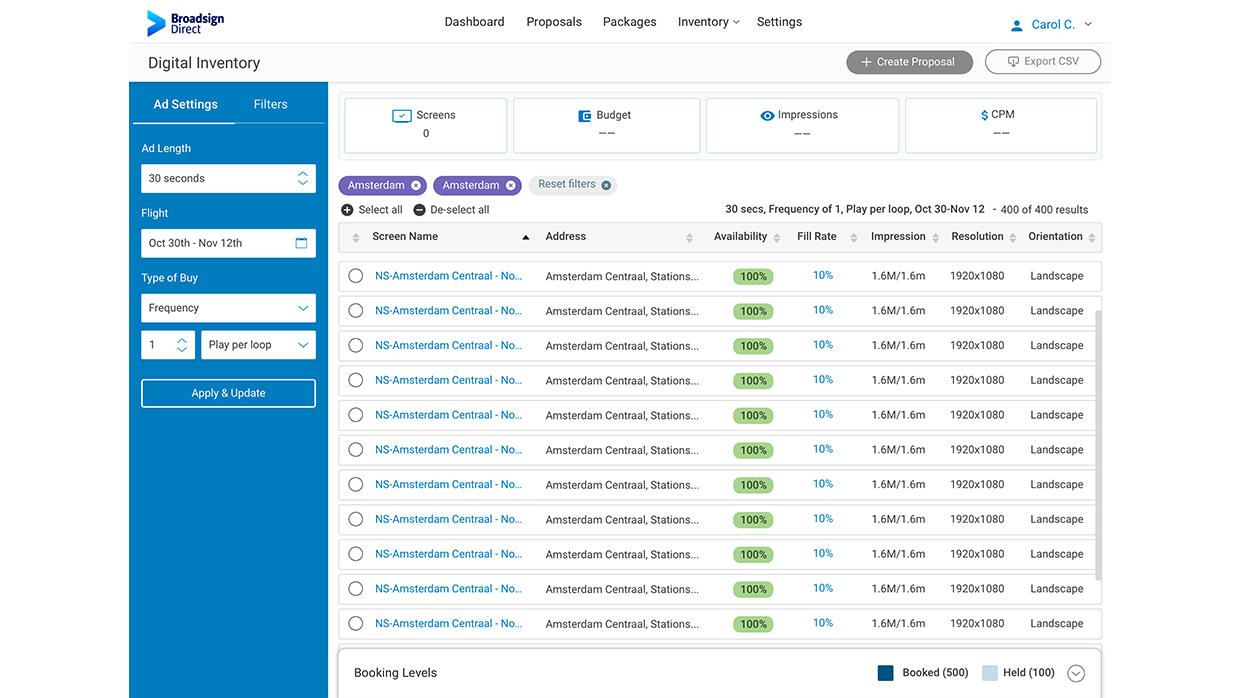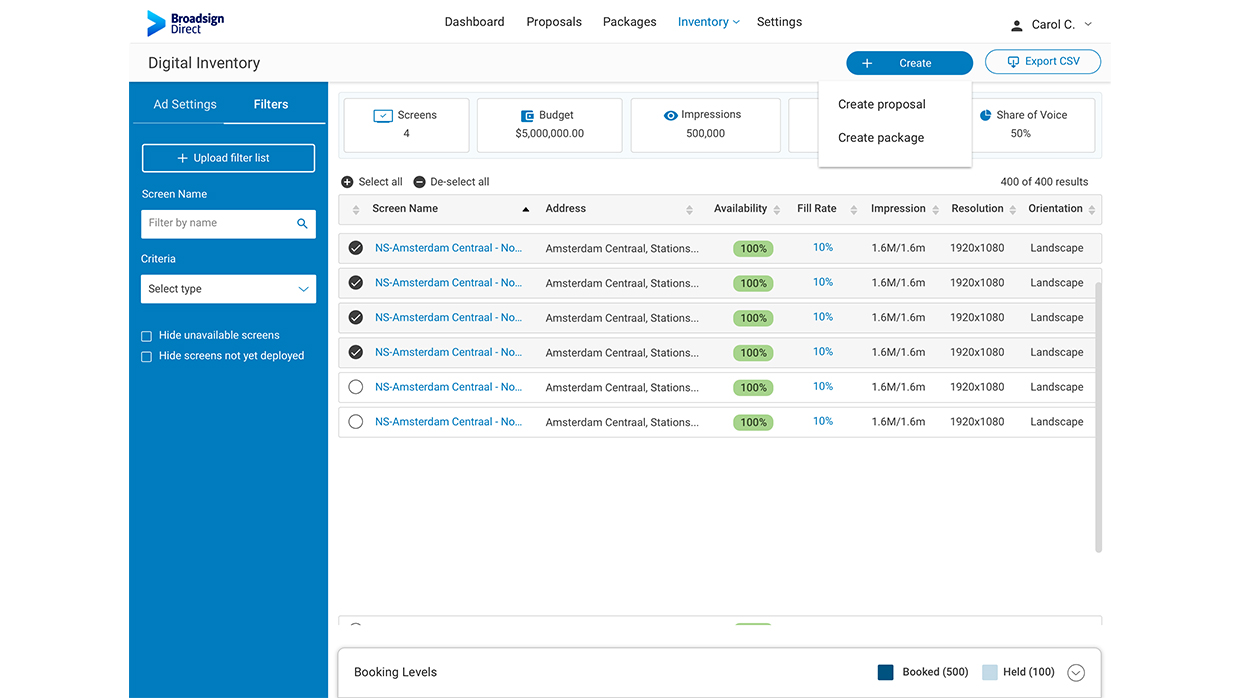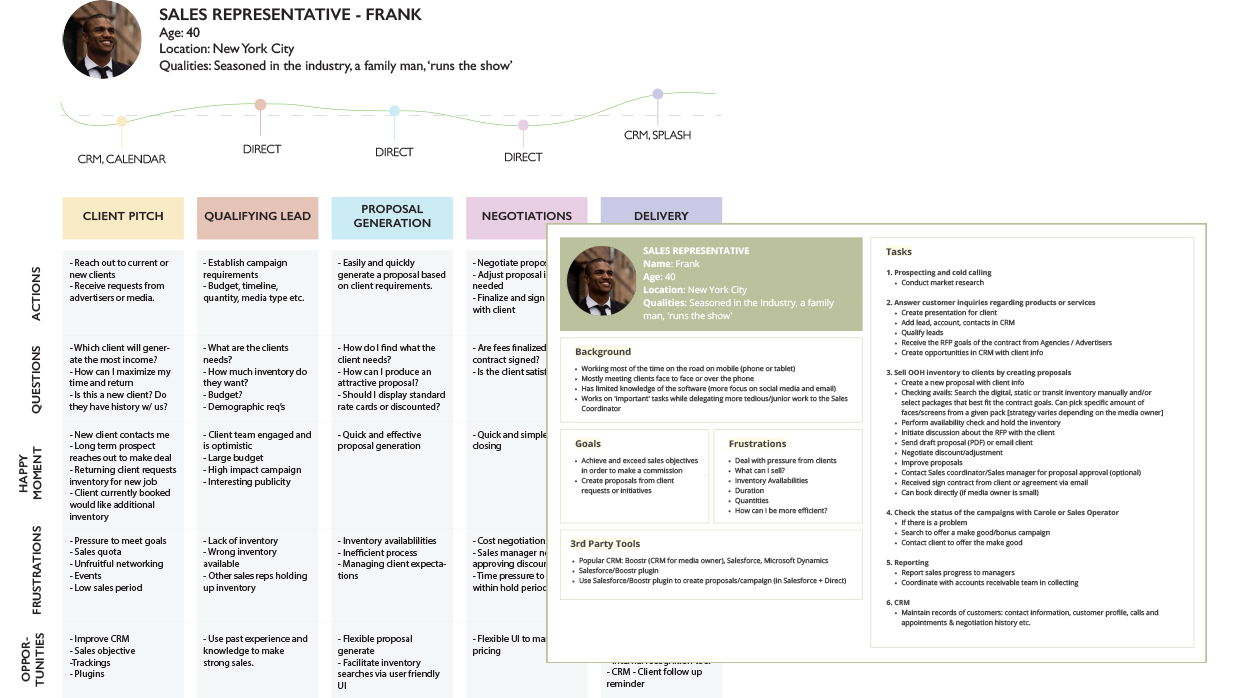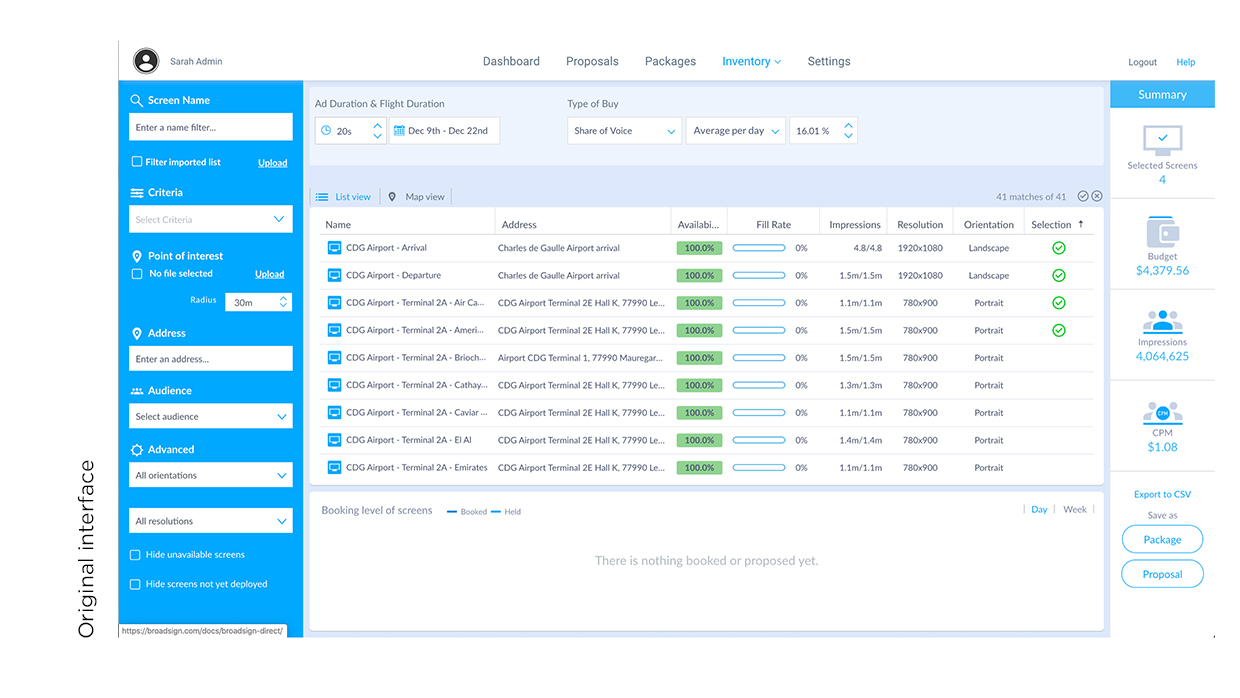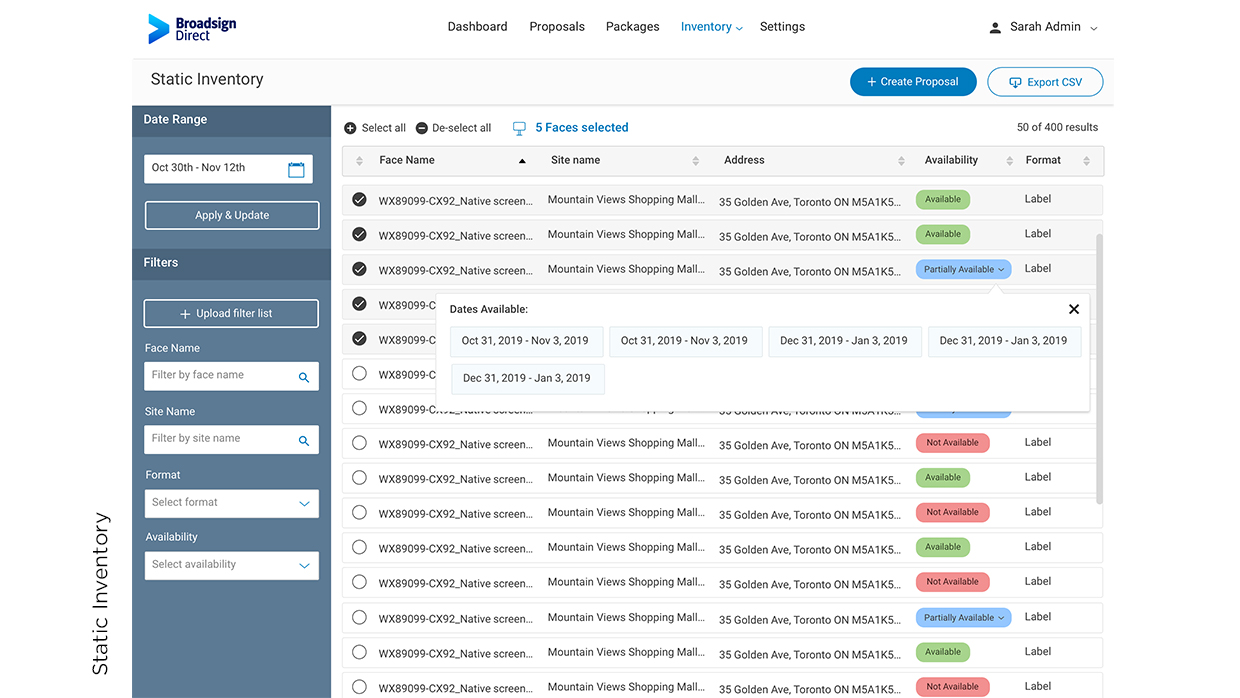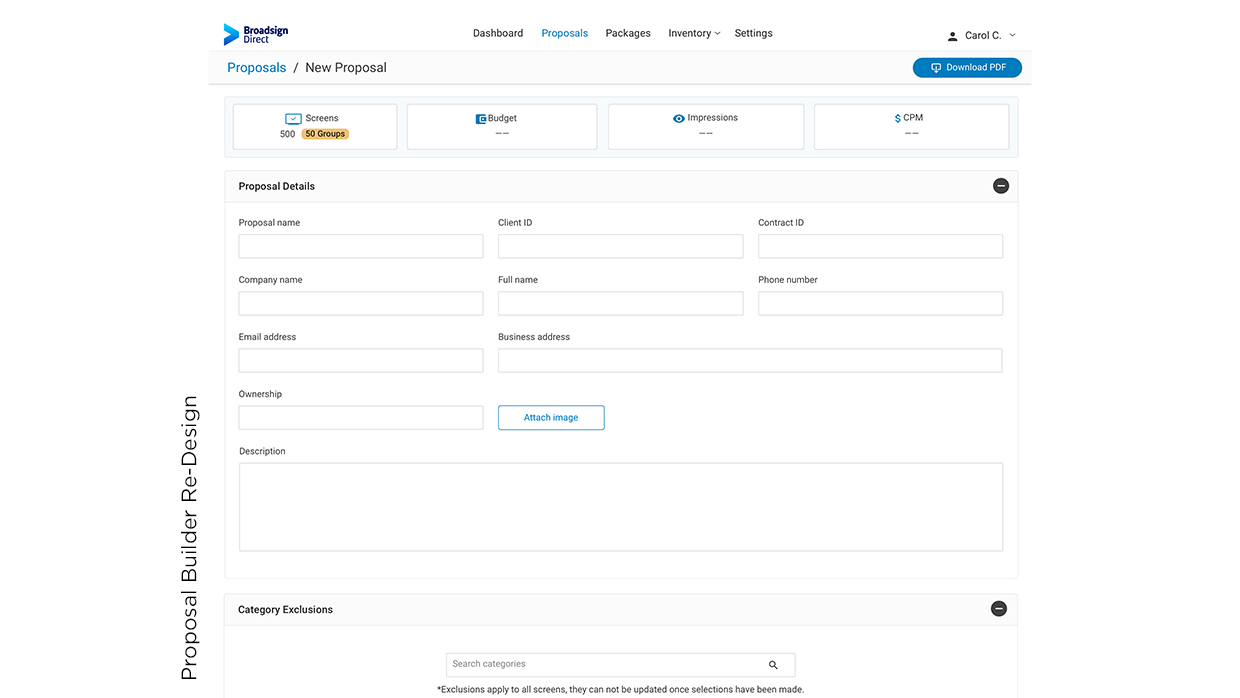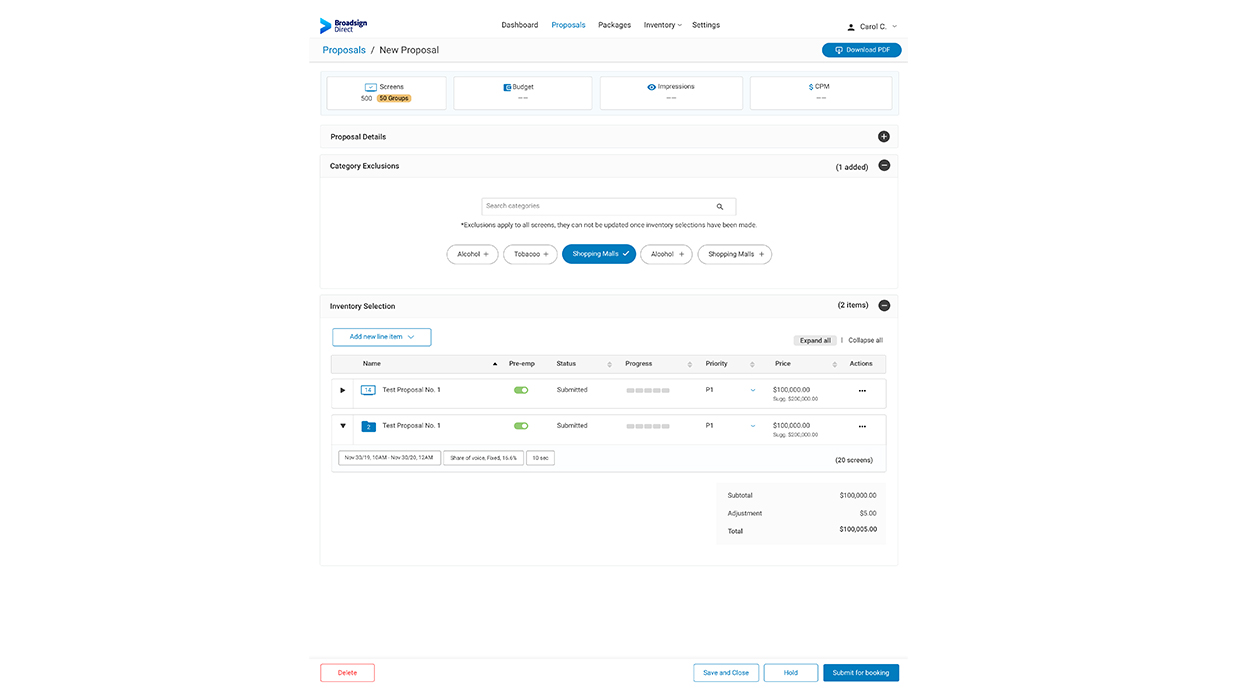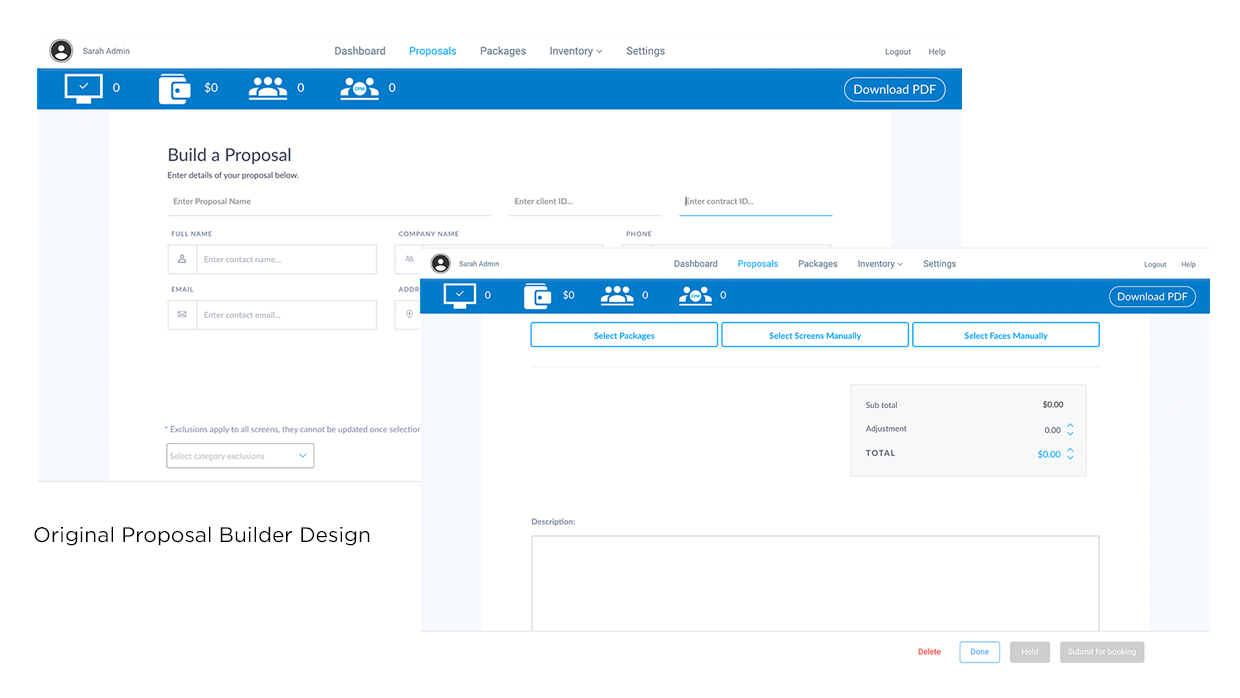Broadsign
Company
Broadsign
2019-2020
Platform
Responsive Desktop App
Role
UX/UI Designer
Overview
I worked on Broadsign's core product, Direct. This was a tool sales people used to search digital and static inventory (billboards, ad space etc). The original design had a workflow issue, it wasn't intuitive to the user. There were sections asking for input along both sides as well as top and bottom. The information needed to be organized, prioritized and laid out in a way that made sense to the user's workflow. My research began with conducting user interview with real users to better understand how they use the product and where they may get frustrated. Along with that I worked with the Product Owner to create user personas and journey maps. Using the feedback from the user interviews, the journey maps we created and feedback from a qualitative analytical tool I re-designed the workflow and user interface.
In the new workflow, the user starts on the left hand side by inputting their ad settings and using the filters tab if needed to narrow their search. Once the ad settings have been added, the table to the right updates with that information. The user will then select the screens they want to add to their proposal. The bar at the top will display the stats for the screens selected. This has to be updated manually due to technical limitations. There is a separate UI (and separate personas) for static inventory as it's a whole new use case.
Within the Direct product, I also started work on redesigning the Proposal Builder. This work was more of a UI update because the code base was moving to react.