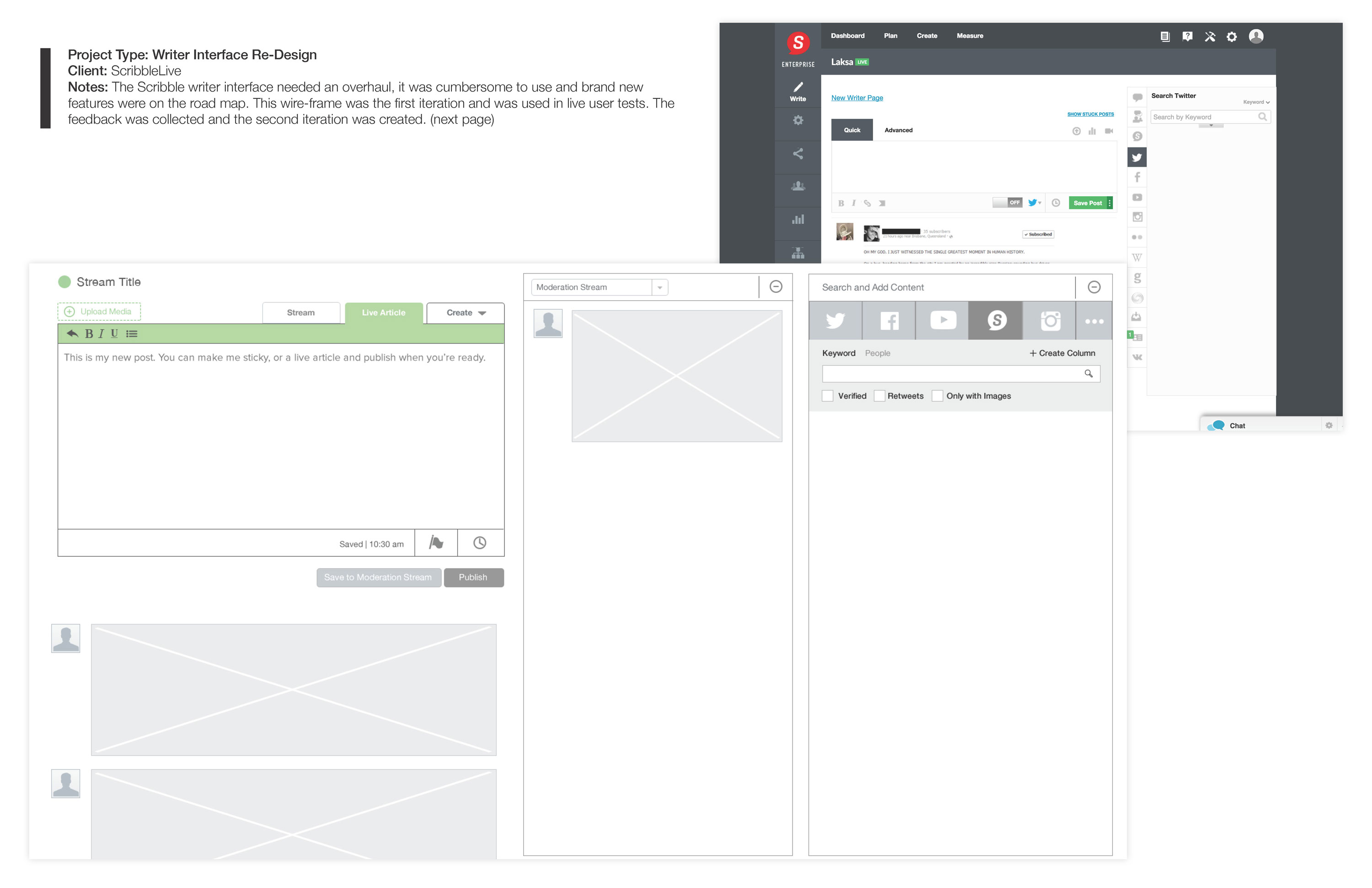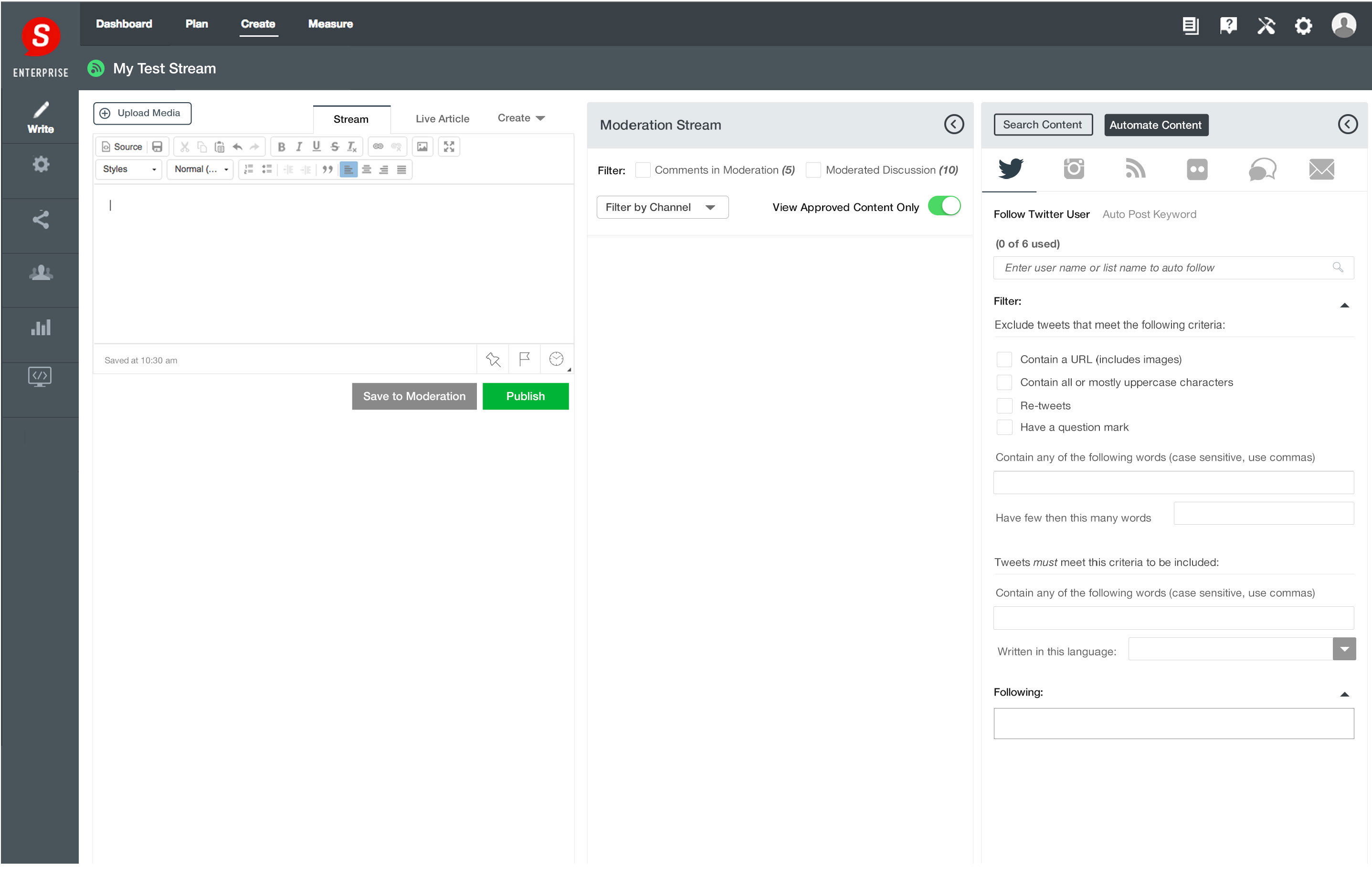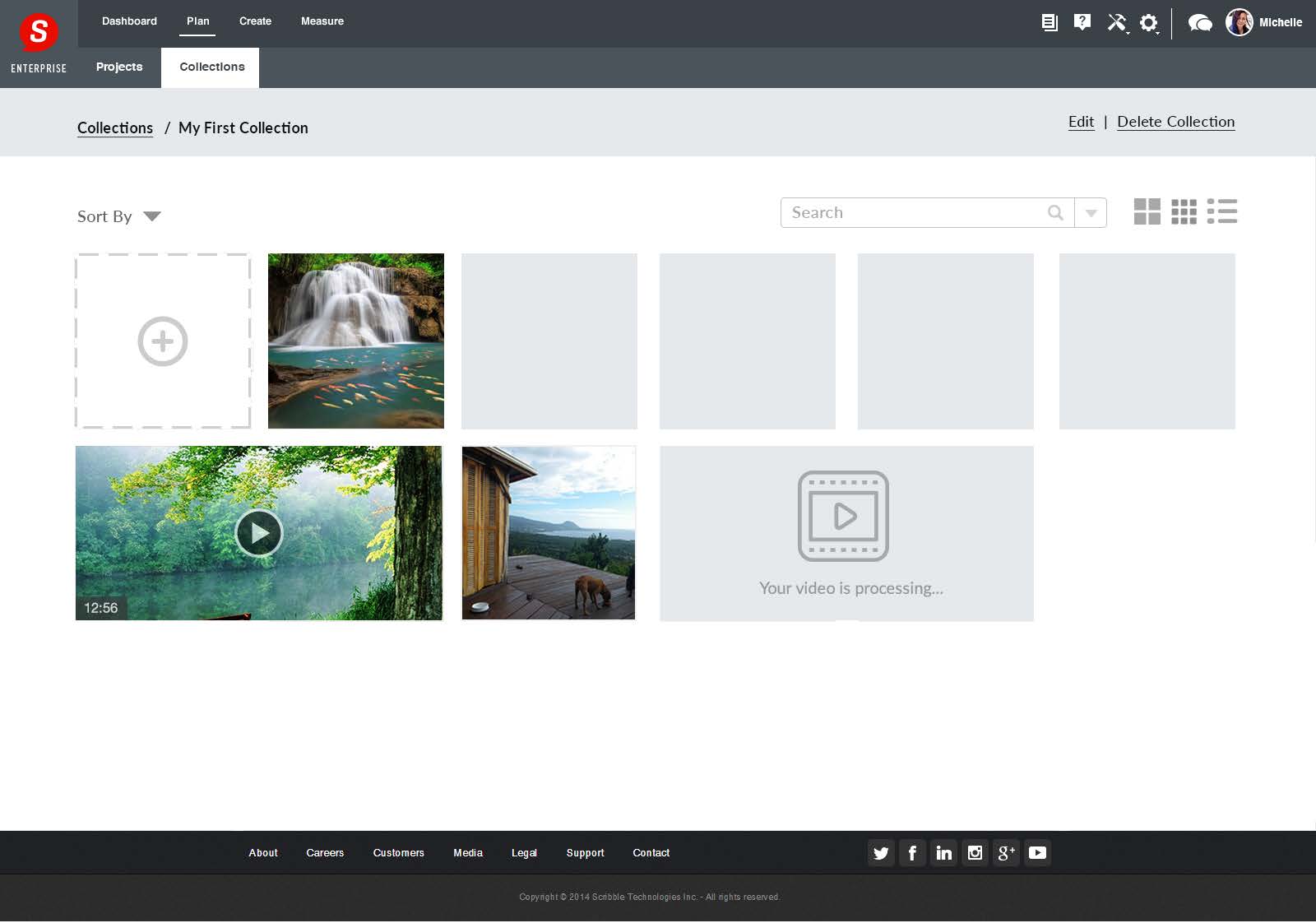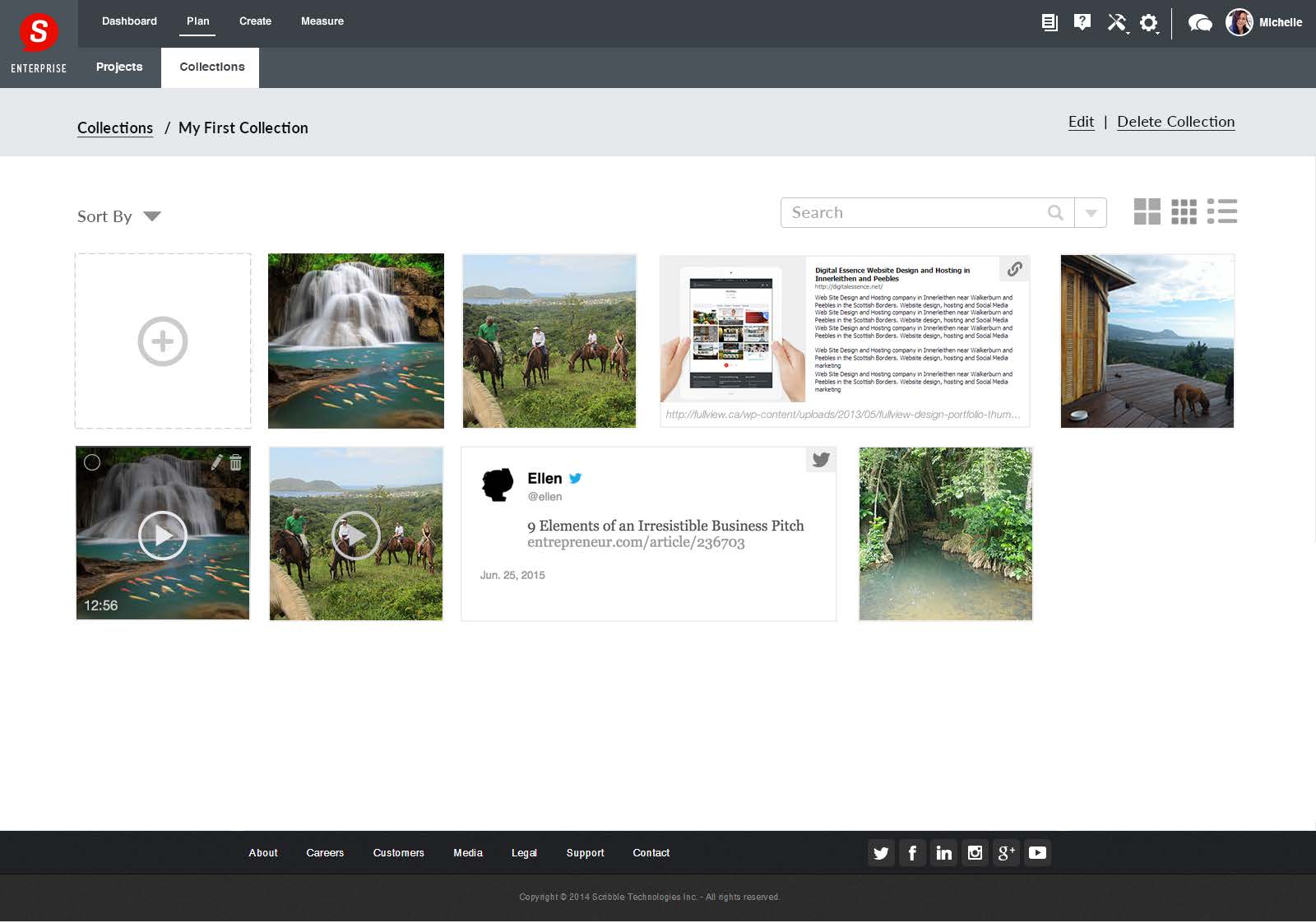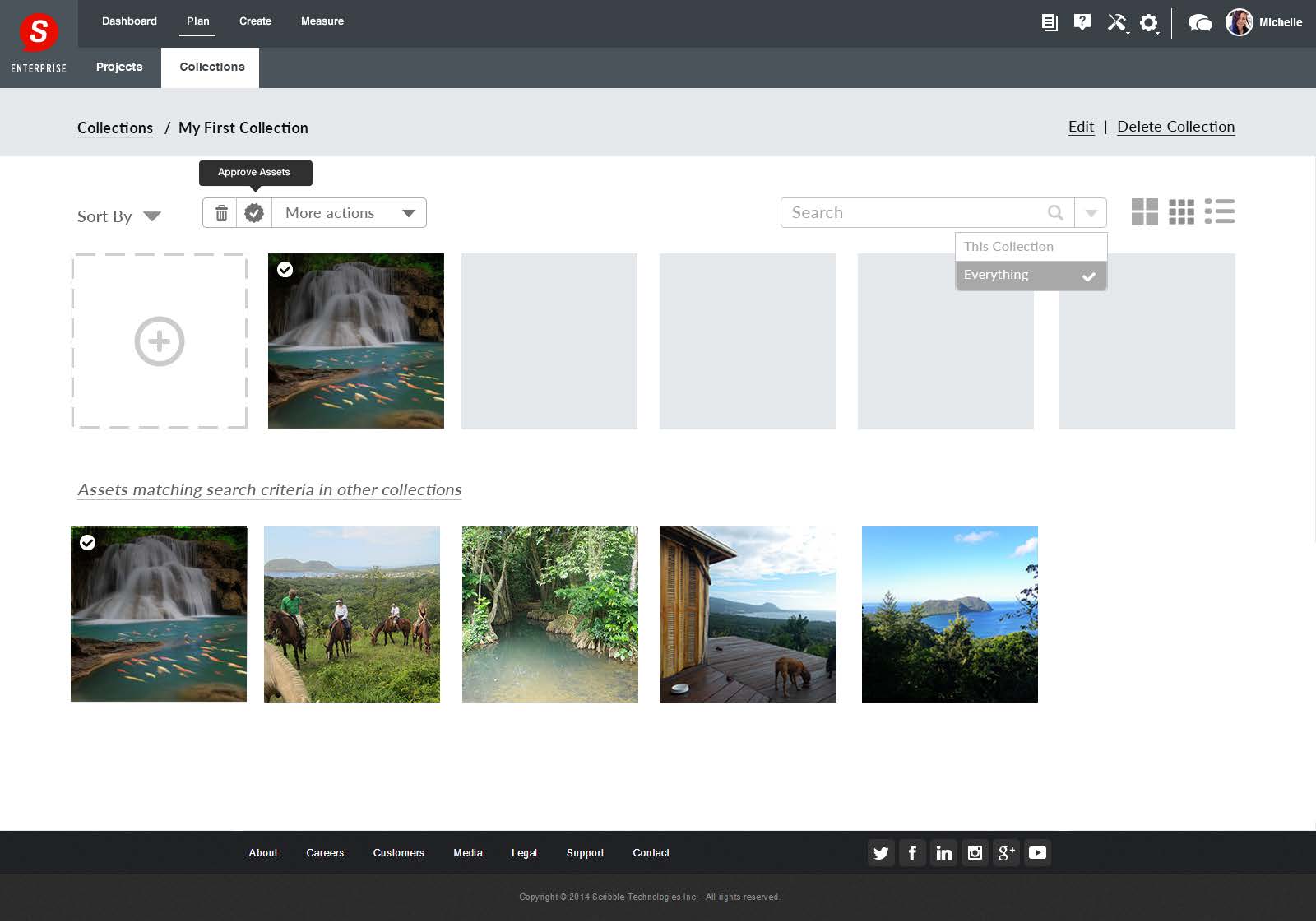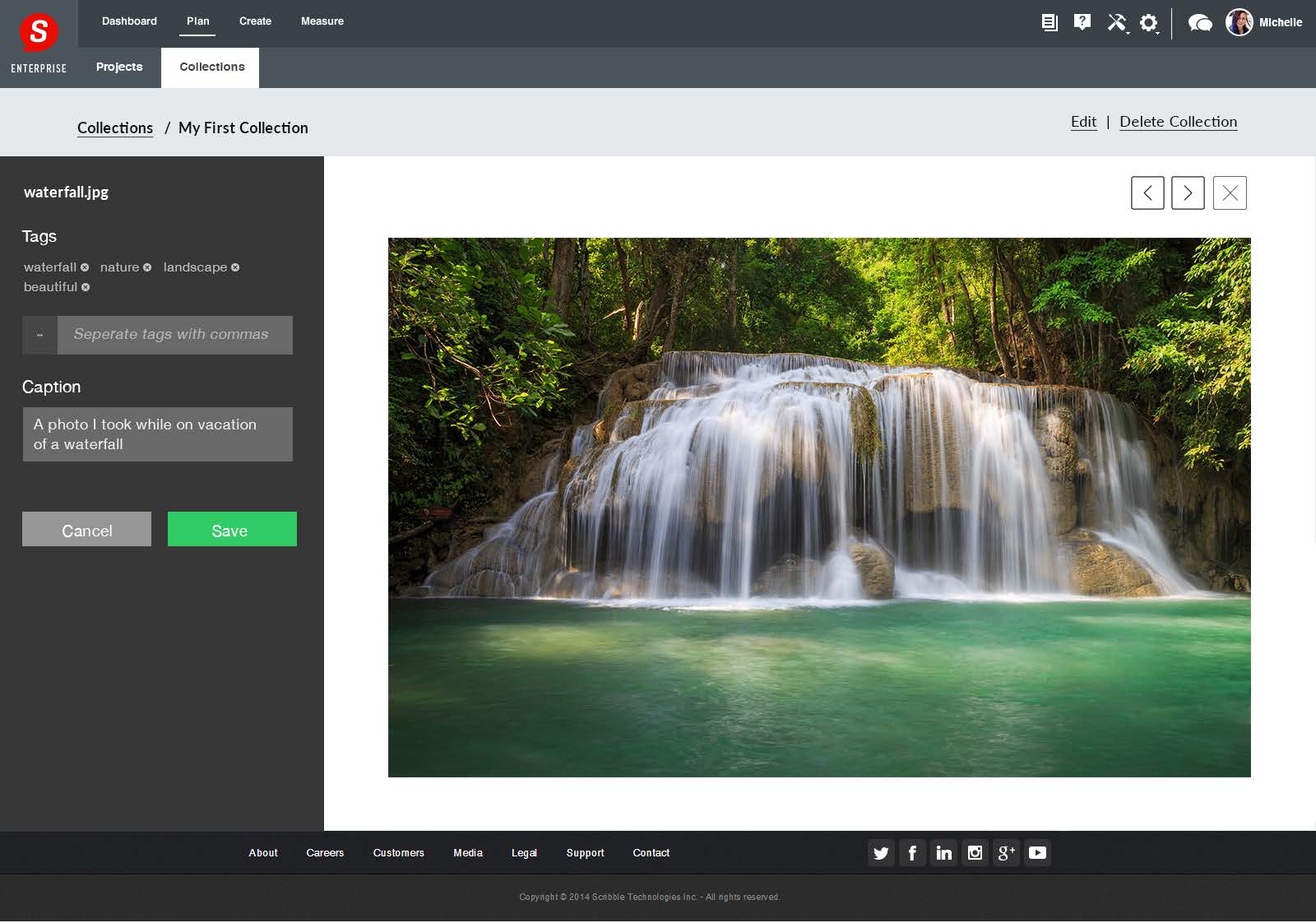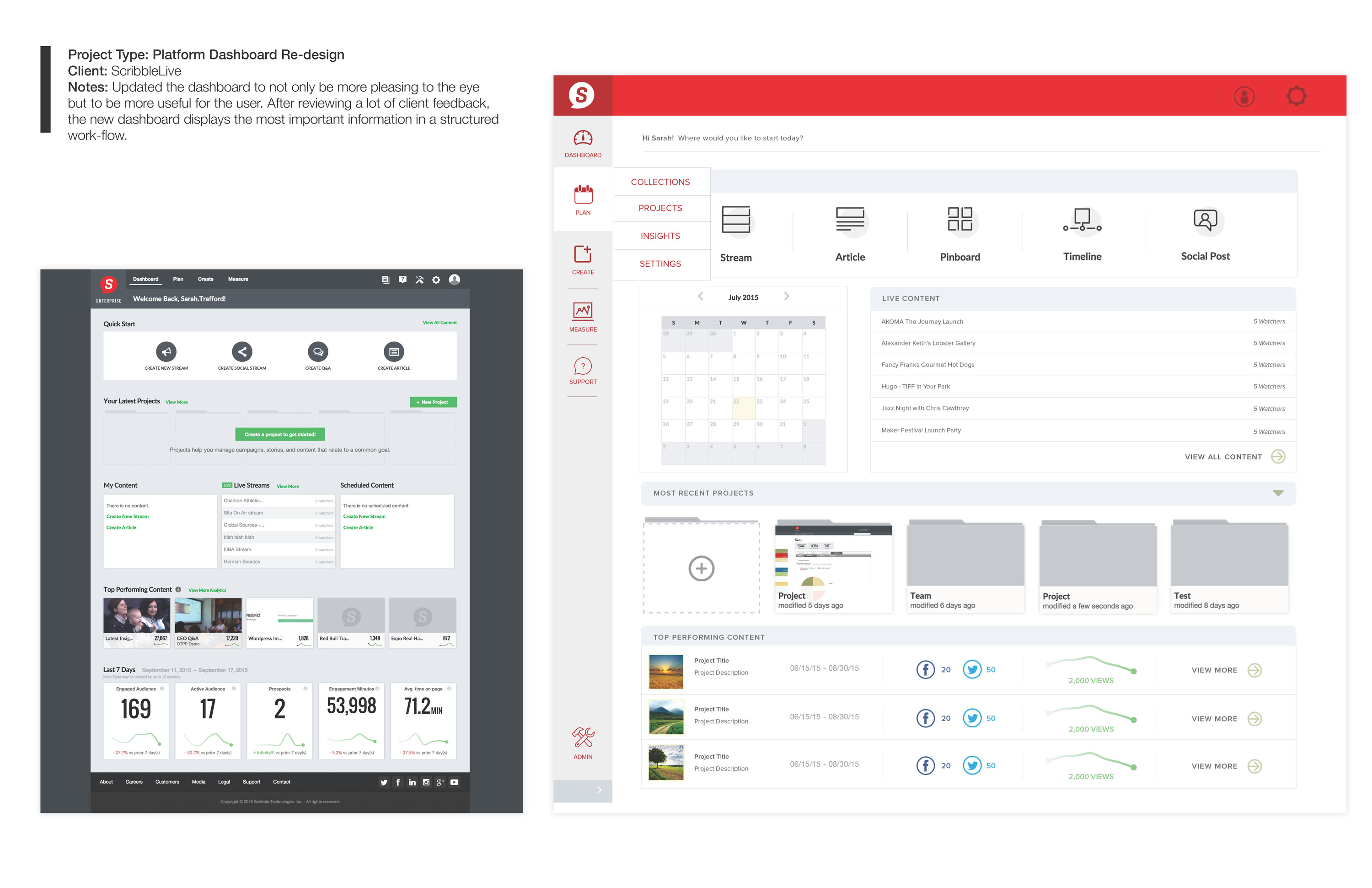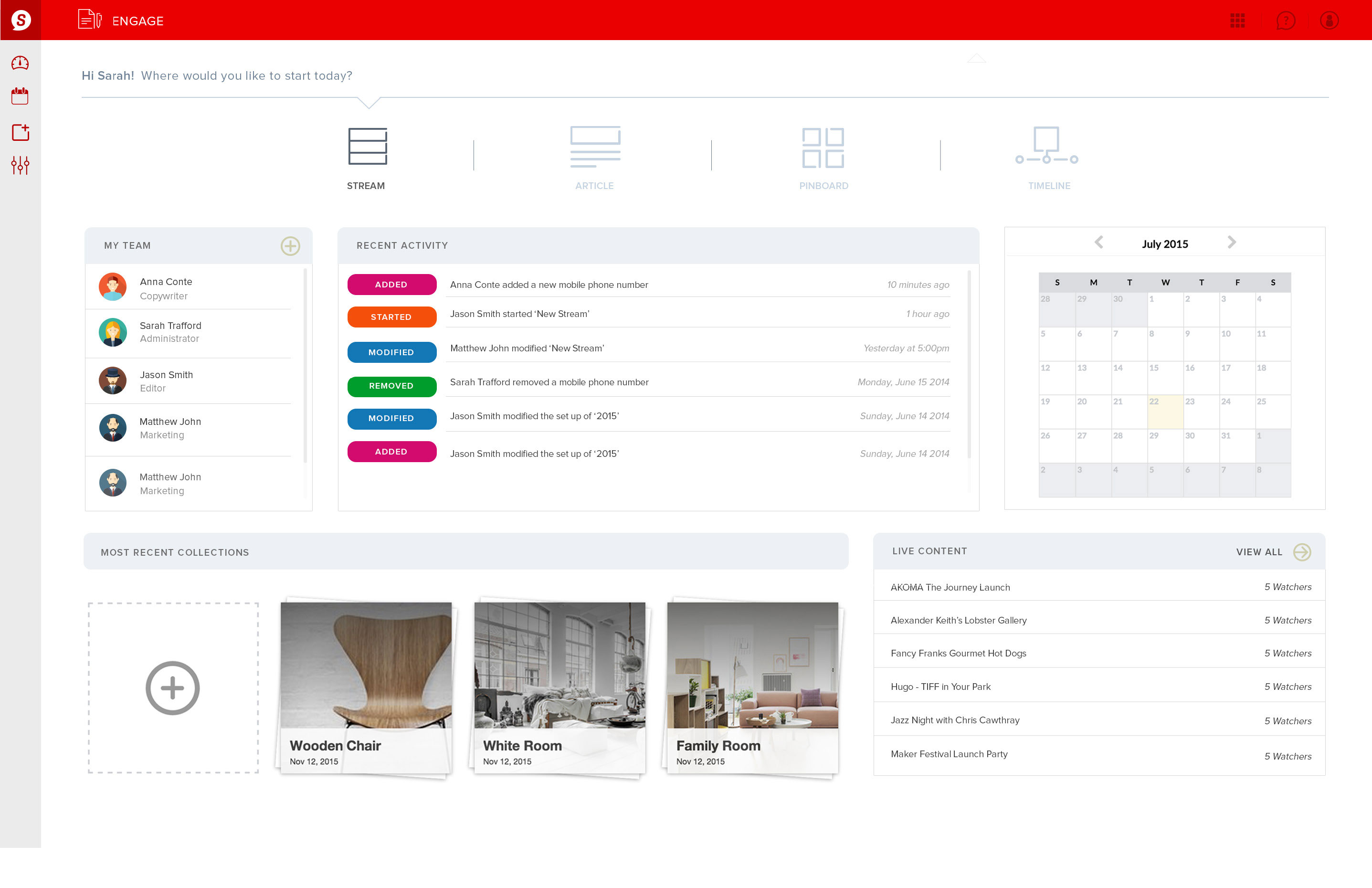Scribble Live
Company
Scribble Live
Platform
Desktop Software
Role
UI/UX Design
2015-2016
Overview
Scribble allows you to publish content live or schedule content to your site or event.
My first project here was to update the design used in their core functionality.; The old design was confusing, had limited functionality and wasted a lot of valuable screen space. In the first slide you can see the old design on the right and my initial concept in the center. I tested these wires with our users and created a more final version that you can view on the second slide. The biggest difference between the old and new is the new moderation queue. Users were creating a moderation queue using another section that wasn't meant for that. We've also allowed for collapsing of columns to create more space and the ability to enlarge your writing area to full screen.
The second project was a feature called 'Collections'. This was a brand new feature that would allow the users to create collections where they could pull images, videos, links, articles, tweets etc from the internet and keep them organized so they would be easy to access for reporting on live events or creating posts. You would be able to tag content for easy searching and also include approval processes.
The third project was updating the entire application while incorporating newly acquired apps. I first updated the main dashboard page. I collected a lot of feedback from users on what was missing and how we could make it better. I also made sure this new design was responsive. I also had to make sure this app and the others in the scribble family looked similar and didn't feel like a totally different experience when switching between them. The next app I worked on was 'Community', this was a small commenting application. After Community I had to re-design an acquired app so that it matched the others.